I. Each rooms you’ve created in Dashboard > Rooms is linked to a unique calendar that can be created through backend of the Nation Booking System.
II. Once you’ve created a calendar you can edit it’s price through Nation Booking System > Availability/Price. The calendar price is very flexible.
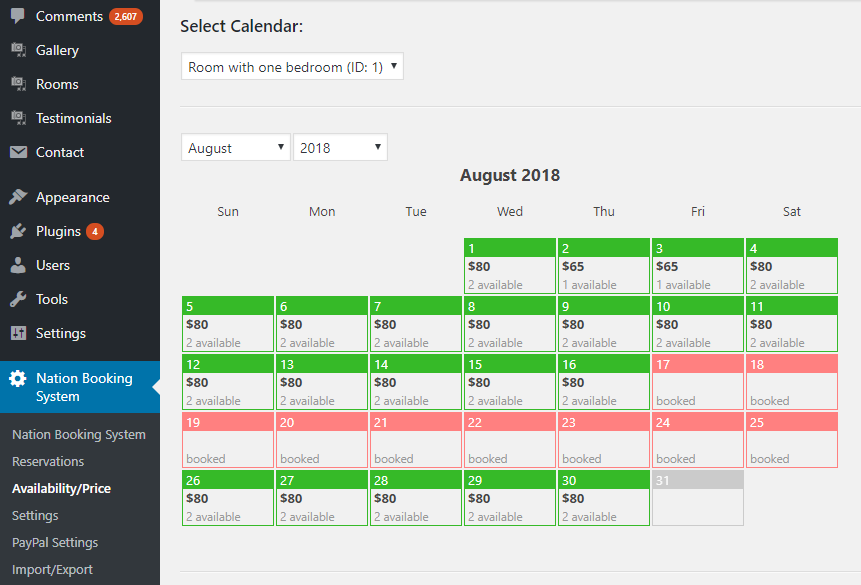
Each day in the calendar could have the following statuses:
Available – means day is available for booking
Booked – day is booked
Unavailable – not available for booking
Each day can have unique price and various number of items available e.g. 2 available means that 2 rooms of this type is available for booking on this day.
III. After your customer has finished the reservation process a new reservation with all related booking infos will be displayed in the backend for each calendar separately in Nation Booking System > Reservation.
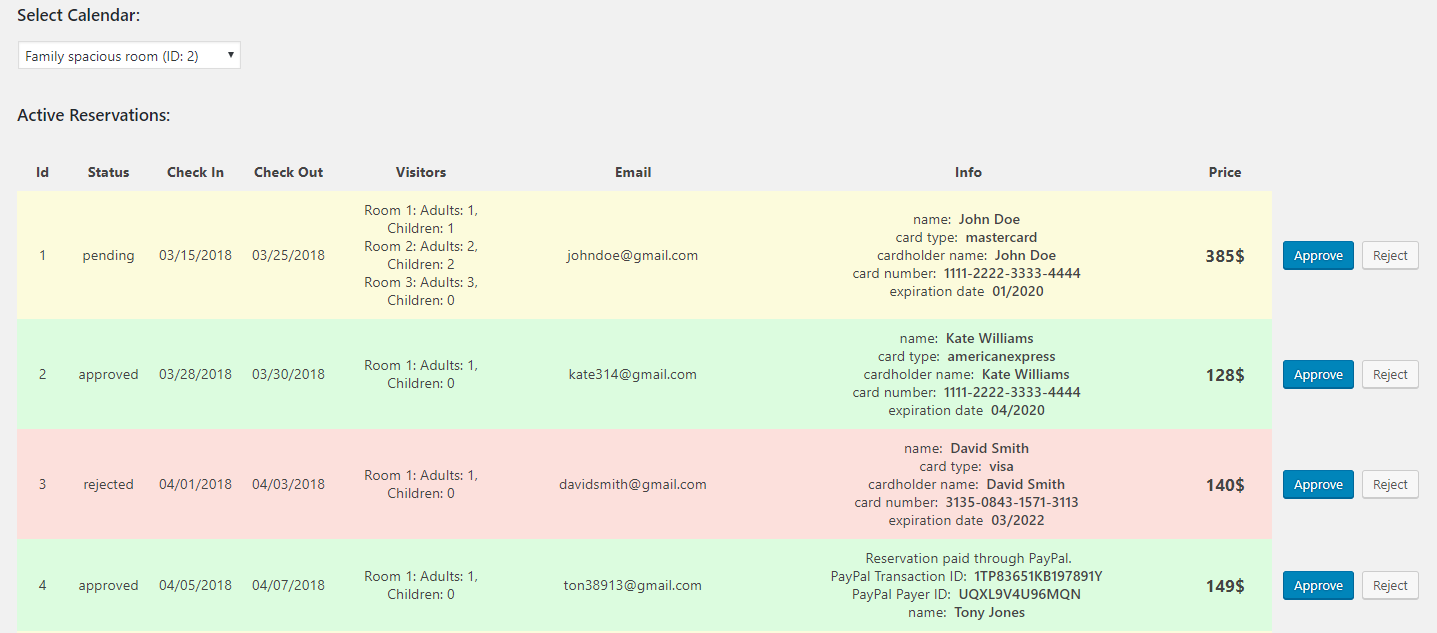
Each reservation can have the following statuses:
Pending – All newly created reservations have pending status. They not affect availablilty in the related calendars until approved by admin.
Approved – If admin approve reservation it’ll have Approved status. Approved reservations will affect availability in the calendar automatically after admin approved them.
Rejected – If admin reject reservation right away it’ll have Rejected status. Rejected reservation doesn’t affect availability the same way as Pending ones.
Canceled – If admin first approve and then reject reservation it’ll have Canceled status. Availability of the related calendar will be restored after reservation is canceled.
When reservation change its status automatic email will be generated and send to both admin and customer email. You can edit the content of email in the Booking System Settings.
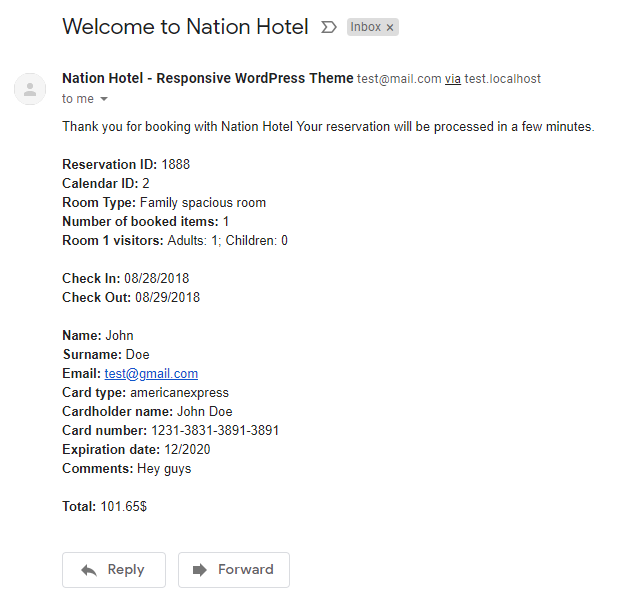
You can edit any reservation to fix incorect info. You can also create a new reservation manually through backend.
IV. The Booking System has several settings that let you set it up easily. For example you can change admin email, currency symbol, date format, activate or disable tax, edit email content, enter your PayPal account info etc.
V. All your calendars with price and reservation info could be easily imported and exported if you need to move it to other website in Nation Booking System > Import/Export.
 English
English
 French
French Spanish
Spanish German
German Italian
Italian
